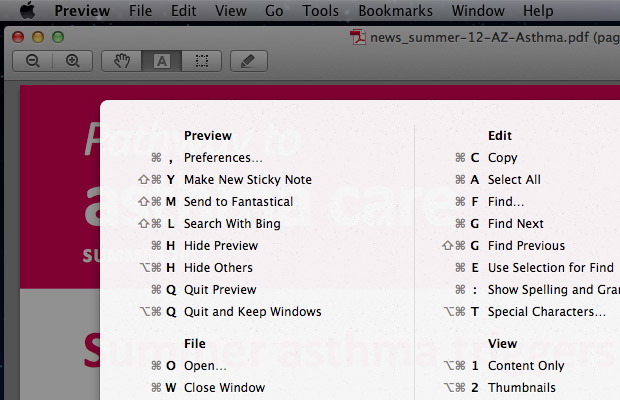Run Windows Software on OS X
window ေပၚက software ေတာ္ေတာ္မ်ားမ်ားကို ဒီေကာင္ေလးသံုးၿပီး run လို႕ရပါတယ္..
ဒီမွာယူပါ
1. crossover ကို install လုပ္ ၿပီး ဖြင့္လိုက္ပါ
2. try now ကိုေရြးၿပီးၿပန္ပိတ္ပါ
3. CrossOver.11.Trial.Extender ကို run ပါ trial ရက္ရွည္ၾကီးၿဖစ္သြားပါလိမ္႕မယ္
4. CrossOver ကိုၿပန္ဖြင့္ -> try now
5. other application ကိုေရြးေပးပါ..
6. ၿပီးရင္ အဲဒီ box ရဲ႕ ေအာက္က select an installer ကိုေရြးပါ
7. ကိုယ္သြင္းမယ္႕ဟာကိုေရြးေပးၿပီး install လုပ္ပါ
8. ကဲကိုယ္သြင္းလိုက္တဲ႕ program ေလးပြင့္လာၿပီဟုတ္ :)
9. ဒုတိယအၾကိမ္ၿပန္ဖြင့္ခ်င္တဲ႕အခါက်ရင္တာ့လြယ္လြယ္ေလးပါ launchpad ကေနဖြင့္ရံုပါပဲ
** window ဘက္မွာ install လုပ္စရာမလိုပဲ .exe file ေလးကိုပဲဖြင့္သံုးရတဲ႕ software မ်ိဳးေတြဆိုရင္ေတာ့
Install Windows Software ကပဲၿပန္သြားရပါတယ္ **
Inertnet Download Manager on OS X.... xD
Note : use at your own risk
Credit To : Ye Myat Aung (Myanmar Apple Community)
Posted By : Aung Thiha ("Update" Mobile Service)
ဒီမွာယူပါ
1. crossover ကို install လုပ္ ၿပီး ဖြင့္လိုက္ပါ
2. try now ကိုေရြးၿပီးၿပန္ပိတ္ပါ
3. CrossOver.11.Trial.Extender ကို run ပါ trial ရက္ရွည္ၾကီးၿဖစ္သြားပါလိမ္႕မယ္
4. CrossOver ကိုၿပန္ဖြင့္ -> try now
5. other application ကိုေရြးေပးပါ..
6. ၿပီးရင္ အဲဒီ box ရဲ႕ ေအာက္က select an installer ကိုေရြးပါ
7. ကိုယ္သြင္းမယ္႕ဟာကိုေရြးေပးၿပီး install လုပ္ပါ
8. ကဲကိုယ္သြင္းလိုက္တဲ႕ program ေလးပြင့္လာၿပီဟုတ္ :)
9. ဒုတိယအၾကိမ္ၿပန္ဖြင့္ခ်င္တဲ႕အခါက်ရင္တာ့လြယ္လြယ္ေလးပါ launchpad ကေနဖြင့္ရံုပါပဲ
** window ဘက္မွာ install လုပ္စရာမလိုပဲ .exe file ေလးကိုပဲဖြင့္သံုးရတဲ႕ software မ်ိဳးေတြဆိုရင္ေတာ့
Install Windows Software ကပဲၿပန္သြားရပါတယ္ **
Inertnet Download Manager on OS X.... xD
Credit To : Ye Myat Aung (Myanmar Apple Community)
Posted By : Aung Thiha ("Update" Mobile Service)